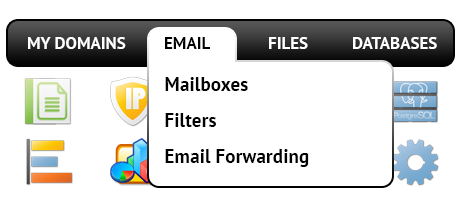The SecureShells Control Panel has been created to deliver enhancements to the prevalent website management user interface. The last Control Panel leader – cPanel, was created back in the year 2000 and has never undergone a significant improvement since then. The SecureShells Control Panel is built on the ideas of the present day, providing ease of use and intuitiveness to all website administration responsibilities you can think about.
Go all the way down and examine the 2 main Control Panel solutions, read more about their advantages and drawbacks and find out which could come up to your needs the most.
1. Domain/invoicing/website controls
The SecureShells Control Panel helps you to easily manage all of your domain names, e–mail messages and websites with simply a mouse click. That way, it will be easy to look after every aspect of your online presence from 1 location.
The cPanel Control Panel does not provide synchronised management of domain names and websites. You get one invoicing panel for your domain names and bills, and a separate Control Panel for your websites.
2. File Hierarchy
Taking care of various domains and sites from one hosting account needs to be effortless. With the SecureShells Control Panel, each domain and subdomain is situated in an independent directory and is fully separated from the other.
If you decide to look after many different web sites from a single cPanel web hosting account, it could be truly complicated. You have one main website and all of the extra web sites and subdomains are going to be incorporated into its folder as subdirectories. If you wish to use a separate folder for each web site, you must log into separate Control Panel tools for each.
3. File Manager
Using the File Manager in the SecureShells Control Panel, you’ll have full control over the files of your web sites. It will be easy for you to immediately add new files using drag & drop capability, successfully modify several files at a time through the multi–selection feature, unzip archives with a mouse click, modify files with the builtin generic and WYSWYG managers and much more.
The cPanel’s File Manager gives you reduced control over your files and directories. You will have trouble uploading multiple files simultaneously and will not be able to drag and drop files because this operation is simply not supported. An archive/unzip functionality isn’t featured either. File revising applications have also been reduced.
4. No–fee Gifts
With the SecureShells Control Panel, you you’ll get a lot of free–of–cost extras developed by us. They are included totally free with each hosting plan, which works with our Control Panel. With each package, you can employ instruments like the Web Site Installer Instrument, the Web Application Installer, the PHP 1 Click Framework Installer, the Cost Free Site Creator, a range of Advanced Resources, and much more.
Each web hosting provider offering cPanel decides on their own what totally free bonus features to to use in your website hosting package. Also, since cPanel is a commercial Control Panel, the complimentary gifts also need to be covered by the website hosting company. This will undoubtedly raise the value of your website hosting plan, so the free–of–charge add–ons bundled in your service will actually be fee based.
5. Control Panel Tool Speeds
The SecureShells Control Panel is built utilizing the newest web technologies. This way, it uses fully the capabilities of your web client and Internet access to assist you to control your sites extremely fast. In our evaluation experiments, when doing related tasks, SecureShells’s Control Panel demonstrated 3 times faster rates compared to the competition.
cPanel is still performing on a system from 2000’s and will really be sluggish from time to time. The cPanel team of developers has carried out an important step with the launch of cPanel accelerated. Then again, in evaluation experiments, common site managing jobs usually display far better results with other Control Panels.
6. Multi–domain Controls
Using the SecureShells Control Panel, you will be able to control a wide range of domains and sites from a single place. Switching between domain name management and site management is done by changing to a different section of the Control Panel. It is not necessary to log into a standalone user interface to handle your websites.
If you try to host multiple domains in a cPanel hosting account, you will end up facing a very difficult folder arrangement. By default, cPanel website hosting accounts are designed to manage just one domain. In this way, if you have to handle 10 domains at the same time, for instance, you will need to build 10 different accounts. Or else, all of the additional domains’ files will be found in the directory of the main domain.
7. Control Panel Navigation
The SecureShells Control Panel is admittedly simple to navigate. You’ll have a handy top menu, from which you will get to virtually any part of the Control Panel, with no need to go back to the homepage every time. Plus, we’ve integrated a quick stats module on the home page, so each time you sign in, you’ll have an overview of exactly how many site visitors have recently visited your web site.
In the cPanel Control Panel, the home page is the only place that has hyperlinks to the different sections. In case you go inside a menu and want to immediately switch to another, you’ll have to get back to the main page and browse further from there. This type of navigation can slow down your work when you need to quickly perform numerous tasks concurrently.
8. Test Control Panel Accounts
The SecureShells Control Panel features a full–featured demo that provides nearly every menu and functionality it is bundled with. You could start creating a web–site, install web apps, create email addresses, and so on. Thus, you can get a a lot more rounded perception of its interface and functions before you sign up.
The cPanel Control Panel comes with a general demo interface that doesn’t supply you with access to the main web–site managing tools you need to explore. It will show you the way a basic home page appears to be and you’ll have access to one or two of all the featured menus. All other areas will be turned off until you join.
We can include every feature of our Web Control Panel here and evaluate it against the cPanel Control Panel. Nonetheless, it’s going to be quicker if you just take a quick look at our live demo account and discover the difference on your own.
Hepsia
- Live Demo
Service guarantees
- All of our plans include no set up service fees along with a 30 day refund guarantee. SecureShells’s average response time is usually 20 minutes.
Compare our prices
- Take a glance at the tools and benefits supplied by our hosting plans. You can start off with a smaller package and move up with only a click of the mouse as your web site expands.
- Compare our hosting plans
Contact Us
- Get in touch with us at any time during business hours Monday to Friday for any pre–sale or general questions regarding our platform. Give us a call whenever you want.